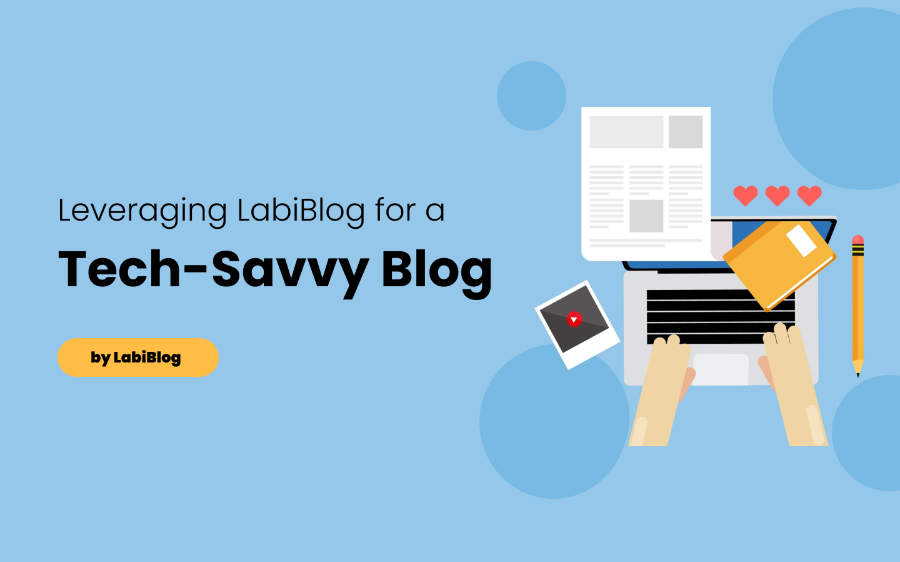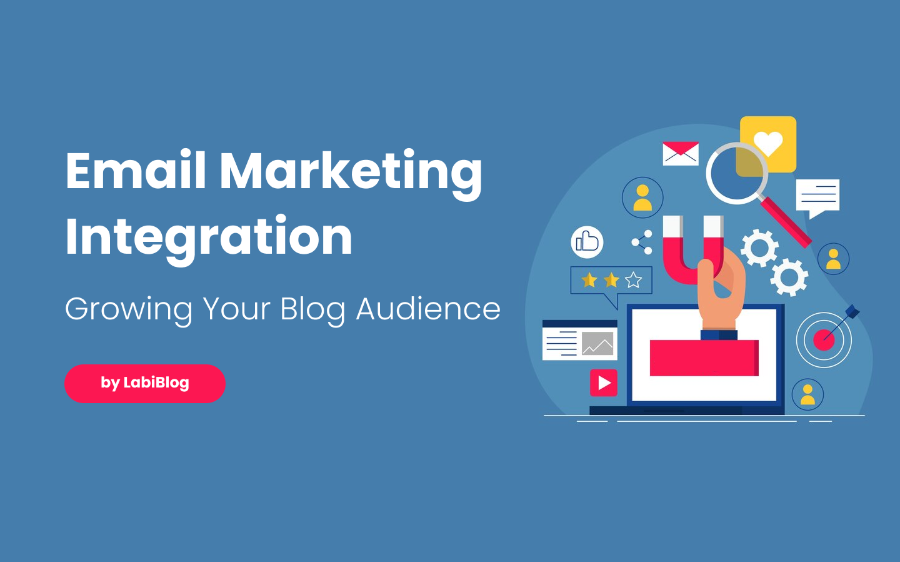Mobile internet usage continues to rise, with over 60% of website traffic now coming from smartphones. This means optimizing your blog for seamless mobile responsiveness is essential for growth.
If your site is difficult to navigate or read on mobile, visitors will quickly bounce to a competing site. Ensuring a polished mobile experience boosts engagement and conversions.
In this post, we’ll cover why mobile optimization matters, actionable tips for improving responsiveness, tools to analyze performance, and how to understand mobile analytics. Follow these best practices to connect with your audience wherever they visit from.
The Growing Mobile Landscape
Recent statistics reveal the monumental shift to mobile:
👉 50% of users abandon sites that aren’t mobile-friendly.
👉 Pages with subpar mobile experience have 70% higher bounce rates.
👉 85% of adults in the US now own a smartphone.
👉 90%+ of time spent on smartphones is in mobile apps, not desktop sites.
Given these trends, ensuring your blog offers an optimized mobile experience is mandatory for any brand. Let's look at techniques for improving responsiveness.
Tips for Mobile Optimization
These strategies will improve mobile usability:
❗Responsive Website Design
A responsive theme automatically adapts content layout for any device screen size. Text, images, and navigation reconfigure for smaller views. This provides consistency across devices.
❗Mobile-Friendly Theme
Select a mobile-first designed blog theme with responsiveness built-in. Test themes on actual mobile devices during evaluation.
❗Accessible Navigation
Keep main site navigation visible and tappable on mobile. Use large, spaced-out tap targets for fat finger friendliness.
❗Readable Typography
Employ easy-to-read font sizes and weights suited for smaller screens. Line heights around 1.5 help absorbability.
❗Legible Image Text
Any text overlays on banner images or photos must remain readable on mobile. Overlay with maximized contrast.
❗Effective CTA Size and Placement
Call-to-actions like email submission forms or buttons must be prominently visible and tappable on mobile.
❗Minimal Vertical Scrolling
Avoid excessive long pages requiring awkward vertical scrolling on phones. Use clear section breaks.
❗Accelerated Mobile Pages
Leverage Google’s AMP project for ultra-fast mobile page load speeds. Improve user experience.
❗Video Optimization
Ensure embedded videos are responsive-sized. Optimize delivery for mobile data speeds
❗Reduced Page Weight
Compress images and minimize HTTP requests to improve load times. Bloated pages drive abandonment.
❗Touch Validation
Test all interactive elements like dropdowns, accordions, date pickers etc. to ensure they function via touch.
❗Optimized Lead Gen Forms
Streamline your lead capture forms for mobile. Reduce fields, allow phone number entry, and use page overlays.
❗Device Testing
Don’t just test on your personal device. Continuously test across multiple platforms like iOS, Android on both phones and tablets.
The technical site audits and testing tools covered next will help uncover areas for improvement.
❗Tools to Test Mobile Optimization
Regularly use these tools to catch mobile UX issues before users do:
❗Google PageSpeed Insights
Google’s free tool grades site speed and usability on mobile and desktop. Identify optimization opportunities.
❗Google Mobile-Friendly Test
Quickly test if Google considers your pages mobile-friendly based on crawling. Provides fixes if issues are found.
❗Chrome DevTools
Emulate mobile screens and networks directly within Chrome browser developer tools to see responsiveness.
❗WebPageTest
Upload URLs to perform batch testing of page speed on various connections and devices. Provides optimization advice.
❗Screaming Frog SEO Spider
Crawl your site to identify any pages that don’t redirect to a mobile-optimized version.
❗Lighthouse
Open source Google project that provides PWA, SEO, speed and accessibility audits and suggestions within Chrome.
❗LambdaTest
All-in-one cross browser and device testing suite to catch rendering and UX bugs specific devices and platforms.
Make running these tests part of your regular site maintenance regimen. Now let's look at mobile analytics.
Analyzing Mobile Performance
Monitor mobile vs desktop traffic segment percentages week-over-week. Is mobile increasing?
Compare bounce rates and pages per session on mobile vs desktop. Significant variance indicates mobile UX issues.
Analyze goal conversion rates by device. Lower mobile conversion means opportunity to optimize.
Check top landing pages and traffic sources on mobile alone. Tailor pages for top entry points.
Look at visitor location demographics. Create location-specific content if warranted.
Apply filters to understand iPhone vs Android engagement. Is one platform underperforming?
Optimizing your site for mobile isn’t a one-time project. Continuously monitor analytics and run site audits to address evolving mobile needs. Stay on top of OS and browser updates that may introduce new responsive issues.
With over 50% of search engine traffic now mobile, Google prioritizes sites delivering excellent mobile user experiences. Don't leave potential visitors stranded with a broken mobile site. Follow these tips and tools to keep engagement high and bounce rates low across all devices.
With the majority of website traffic quickly shifting to smartphones and tablets, optimizing your blog’s responsive design and mobile experience is no longer optional - it’s an imperative for any brand.
Leverage mobile-friendly themes, streamlined navigation, readable content, speed optimizations, and comprehensive testing to remove mobile friction points. Analyze your analytics to catch device-specific UX issues and fine tune further.
By providing a seamless experience for mobile users, you will boost engagement, increase time on site, and drive more conversions. Meet your audience on whatever device they prefer with a swift, polished mobile experience that keeps visitors happily tapping and scrolling.
Greetings👋 ! Appreciate your time reading this. Don't miss out on other LabiBlog Blog Team pieces on Content Marketing, Blogging, SEO and more, like: Creating a Content Calendar: A Step-by-Step Guide!